Revolutionizing Essay Feedback with AI
Supercharge Student Writing Growth with AI-Powered Feedback for Measurable Improvement.
Supercharge Student Writing Growth with AI-Powered Feedback for Measurable Improvement.



WriteAhead empowers educators to address these challenges by providing AI-driven, personalized feedback, streamlining grading, and seamlessly integrating with existing educational technologies.
trainsporting
Personalizing Learning for a Diverse Student Population:
Tailoring educational experiences to each student.
trainsporting
Effectively Managing Time:
Balancing teaching, planning, grading, and administrative tasks.
trainsporting
Managing Extensive Workloads:
Overwhelmed by volume of grading and providing personalized feedback.
trainsporting
Increasing Class Sizes:
Addressing challenges of larger classes and varying student needs.
trainsporting
Rapidly-Changing Educational Technologies:
Keeping pace with new educational tools and platforms.
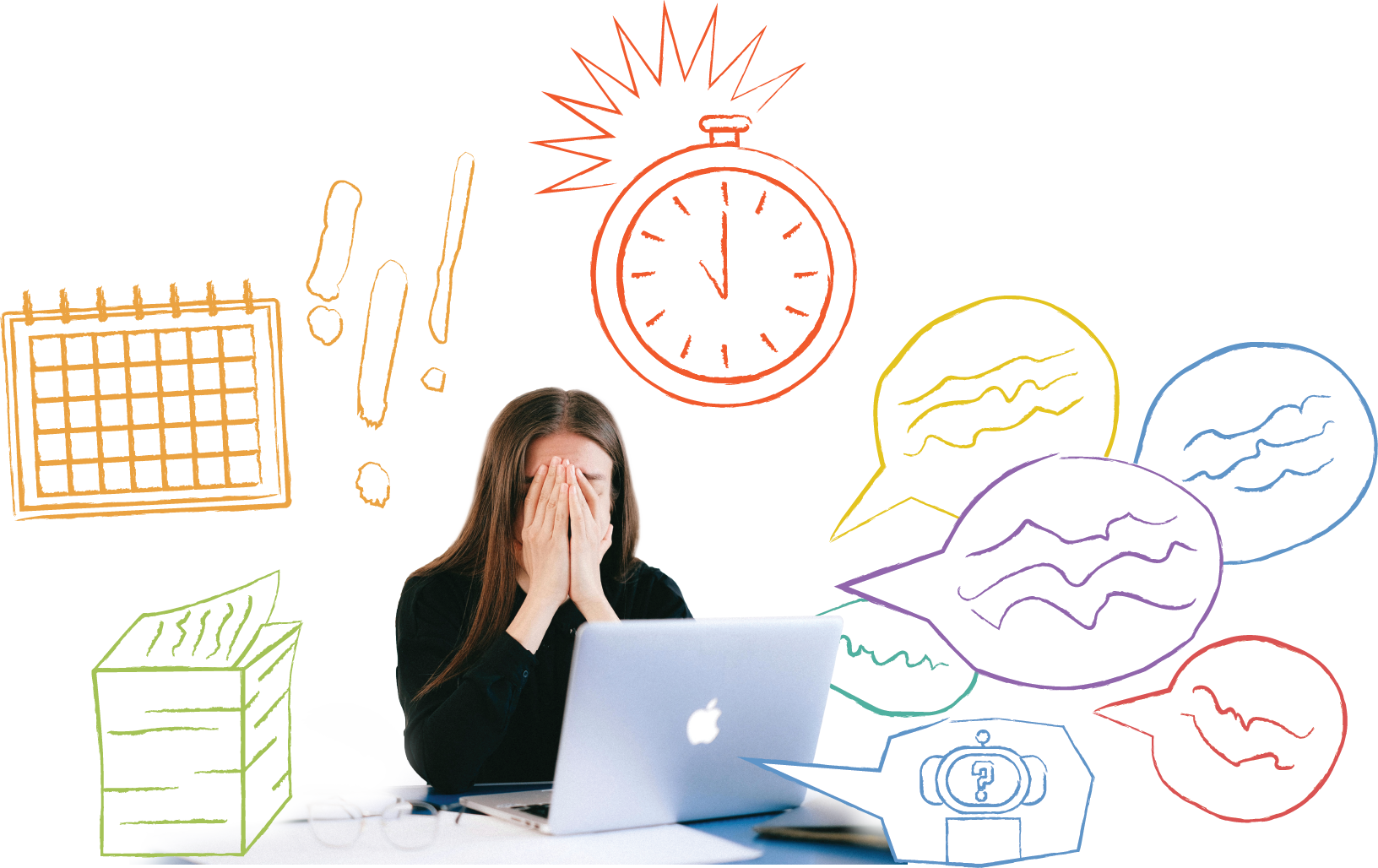
WriteAhead is an AI-powered browser extension designed to work with Google Docs, Microsoft Word 365, MY Access!, and IntelliWriter.
trainsporting
Deliver personalized, actionable feedback on student writing at scale, maximizing instructional impact while saving time.
trainsporting
Reduce bias and increase efficiency through AI-generated feedback, with educator oversight for accuracy and customization.
trainsporting
Seamlessly integrate with popular writing editors to streamline the feedback process.

Receive AI-driven, essay-specific feedback tailored to each student's unique learning path.

Teachers can review, modify, and augment AI-generated feedback, ensuring the final input is personalized and accurate.

WriteAhead integrates effortlessly with Google Docs and popular educational platforms like Canvas and D2L.

Get essay-specific feedback, IntelliMetric scores, and readability levels directly in Google Docs, with options to insert feedback above the student's writing or as comments.

Teachers can easily select the grade, genre, and input assignments as text, simplifying the setup process.
Click on the icon at the bottom corner of your browser window inside a document.
Specify grade level, document type, and assignment details to receive personalized feedback.
Click the 'Generate Feedback' button to receive immediate, actionable feedback on the essay.
Text feedback is added to student's documents, facilitating quick and effective revisions.

Click on the ‘Install Now’ button and follow the instructions to add it to your Chrome browser. Note that an account is required in order to use WriteAhead.

Currently, WriteAhead is available for Chrome, Edge, and Firefox.

Yes, we offer a 14-day free trial for new users to experience all the premium features.

WriteAhead offers educators:
If you want to get notified when WriteAhead is available, or want to become a beta tester, please fill out the form below.